Airflow Runtime Configuration Guide
This document explains how to configure Airflow settings for a runtime in Dataflow. Administrators can define custom Airflow configurations during runtime creation or later through the Edit section. Any modifications require the runtime to be stopped before editing.
When You Can Configure Airflow
Airflow configuration can be applied in two scenarios:
-
During Runtime Creation
When creating an Airflow-based project, you can provide a airflow config as part of the setup. -
After Creation (Edit Section)
You may modify configurations later through the Edit option.
To enable editing:- The Airflow runtime must be stopped.
- Changes can only be saved while the server is not running.
- Editing is blocked while the runtime is active.
Auto-Overridden Settings (Do Not Edit)
The following sections and attributes are always controlled by Dataflow at runtime. Any changes made to them will be ignored:
-
[core]
- hostname_callable
- executor
- load_examples
- test_connection
-
[database]
- load_default_connections
-
[webserver]
- base_url
- web_server_host
- authenticate
- rbac
- xframe_enabled
- enable_proxy_fix
- proxy_fix_*
-
[secrets]
- backend
These values ensure deployment consistency and workspace security.
Editing Workflow
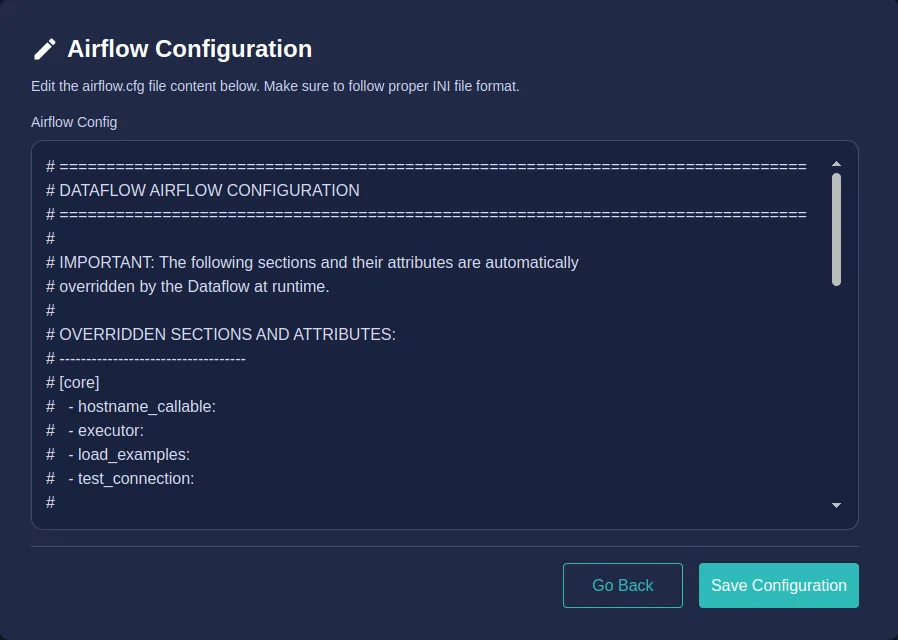
Add or Modify Configuration During Creation
- Go to Admin → Runtimes.
- Select Create Project.
- Choose Airflow as the runtime.
- After creation click update Airflow config and update configuration in the relevant field.
Update Configuration After Creation
- Go to the specific Airflow project.
- click Three dots
- Select details.
- Select Edit.
- click update Airflow config and update configuration in the relevant field.
- Save changes and start the project.
Best Practices
- Add only supported sections under the user customization area.
- Avoid modifying system-managed attributes.
- Keep configurations minimal and scoped to your workflows.
- Always cross-check with official Airflow references before applying changes.
Documentation reference:
https://airflow.apache.org/docs/apache-airflow/2.10.5/configurations-ref.html
Summary
Airflow configuration in Dataflow supports controlled customization while preserving platform-managed stability:
- Configuration is allowed during creation or in Edit mode after stopping the runtime.
- System-managed attributes are automatically overridden.
